Folder Monitor Software
Advertisement

PCMate Free Folder Monitor v.6.6.4
PCMate Free Folder Monitor is a cross-platform free folder monitor that automatically records all activities of all the folders including subfolders for newly added/deleted/changed files in real-time.
Advertisement

Free Folder Monitor v.7.5.7
Free Folder Monitor is free file monitor software to record the system changes in real-time, investigating exactly what files/folders have been altered, created or removed. It also supports file filtering function.

Total Folder Monitor v.1.3
Total Folder Monitor will watch your folders and execute predefined actions. They include creating file list; pinging; running some application; copying, moving or deleting some file; terminating project or task; packing/unpacking files.
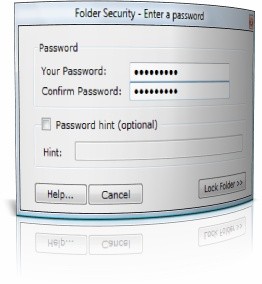
Folder Encryption Software v.2.5
Today may be the day when your laptop or external drive is lost or stolen by criminals.
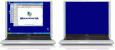
MaxiVista - Multi Monitor Software
MaxiVista can turn any spare PC into a second monitor for your primary PC. Connect up to four PCs via network and enjoy giant desktop real estate of up to 7,680x1,200 pixels. MaxiVista additionally allows controlling up to four PCs with one mouse and
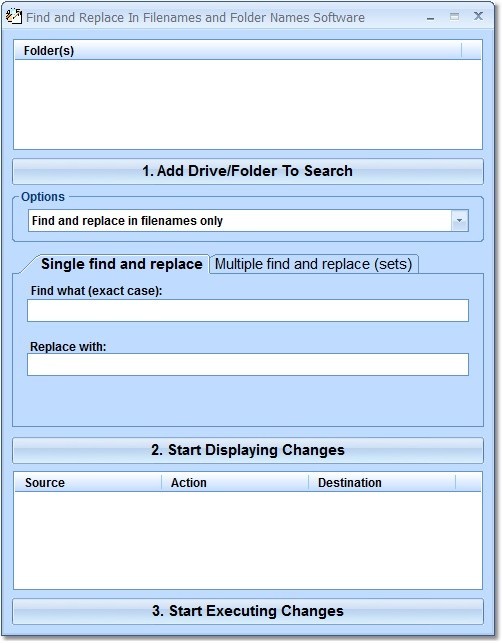
Find and Replace In Filenames and Folder Names Software v.7.0
This software offers a solution to users who want to find and replace words within filenames and folder names.

Copy Files To Multiple Folder Locations Software v.7.0
This software offers a solution to users who want to copy a specified set of files to multiple folder destinations.
QwikChange Folder Monitor v.1.1
Automation - QCFM can be run from a batch file, from the command line, or can be set to run from the system tray. When run from the system tray, QCFM will keep close watch on the folder of your choice for newly created or modified files.
Folder Monitor v.0.9.0.0
A small tool that helps you monitor what happens in a folder. FolderMonitor helps you monitor what happens in a folder. When something changes you can get popup's and sound alerts. You can also execute commands based on the changes.Requirements: *

Automatic Copy Files to Multiple Folder Locations Software
Automatically copy a specific set of files to multiple folder destinations at specified intervals. Copying can be set to occur every 30 seconds, 1 minute, 5 minutes, 30 minutes, 1 hour, etc. This application sits in the system tray at the bottom right

Automatic Folder Backup Software v.7.0
Periodically backup entire folders. Backups can occur every 5 minutes, 30 minutes, 1 hour, etc.
